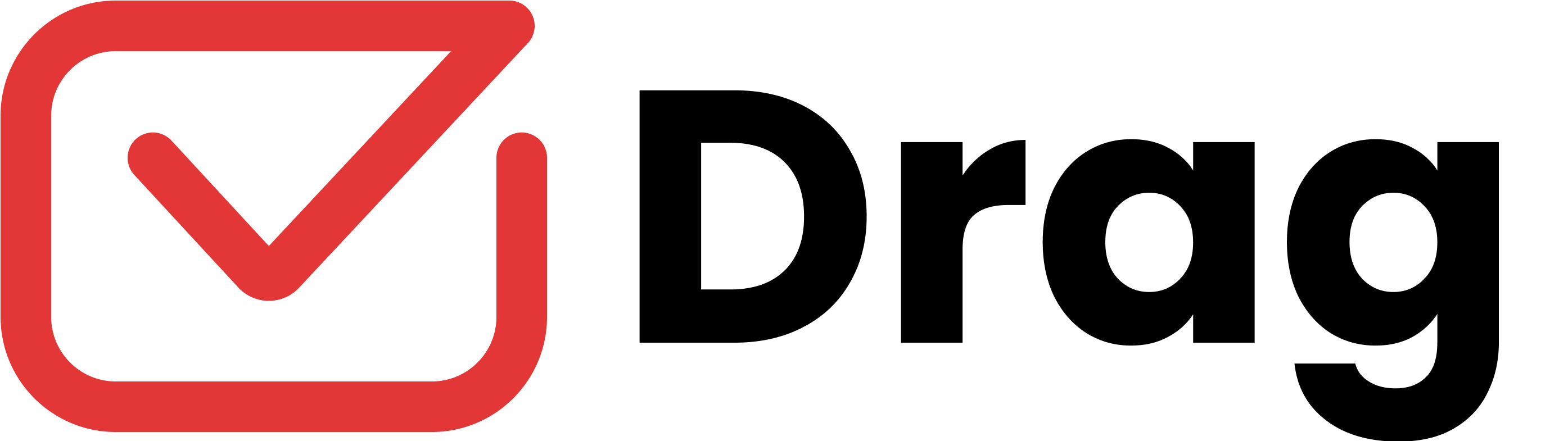Welcome to DragApp API documentation 👋
Through our API, you have the power to seamlessly create robust applications and integrations. Our documentation can help you connect and interact with your Boards, Columns, Cards, Tags and Email Sequences.
Explore our API presentation to discover the myriad possibilities of what DragApp can do for you.
How to get Started
To connect with DragApp Api you need to get a API key, which can be found in settings of your DragApp account, if you do not have a DragApp account, sign up here.